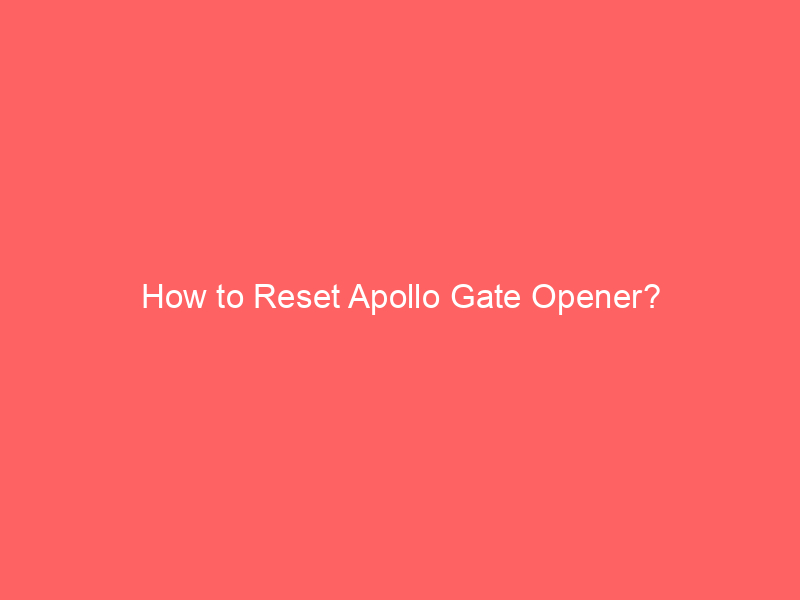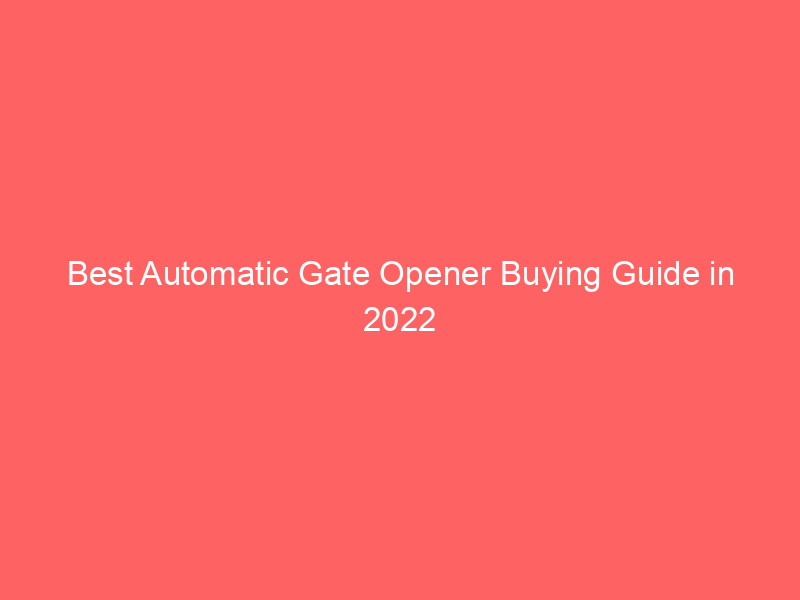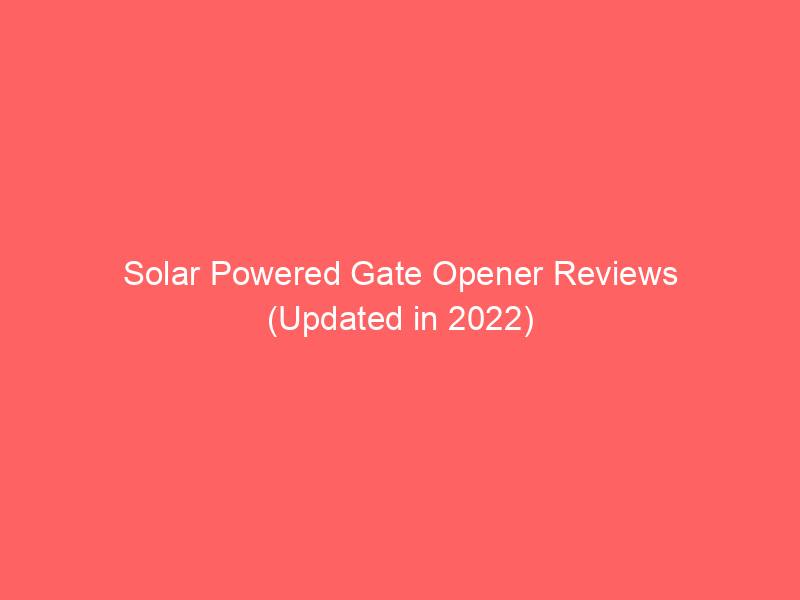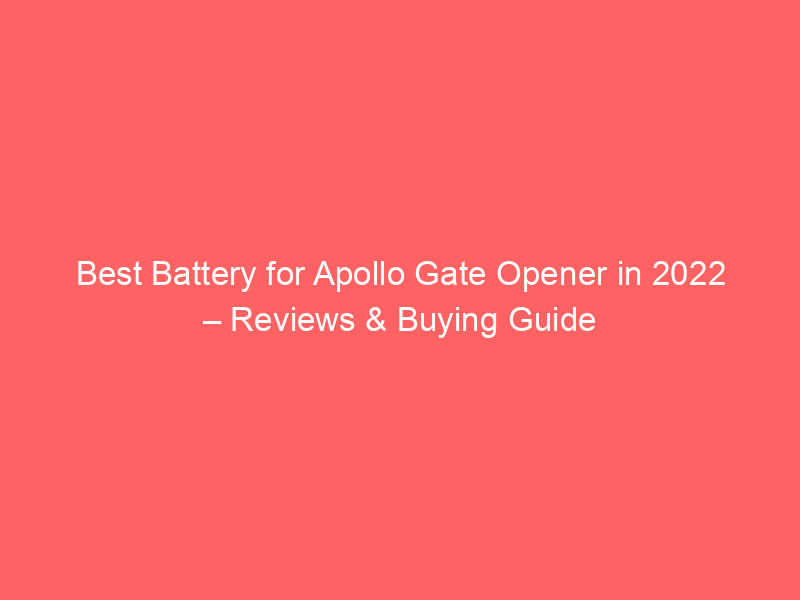A step-by-step guide to learn how to reset an Apollo gate opener. It also includes valuable information about Apollo brand and its products.
These days, Apollo gate openers have become very popular among American users. They’re durable, versatile and easy to use. In addition, spare parts for Apollo devices are very easy to find on the current market.
If you’re reading this, you probably have an Apollo opener and forgot the master code or the access code. Whatever the case, there’s a simple way to change or reset any code. On this DIY guide, you’ll find the steps you need to follow in each case.
What is Apollo Gate Opener?
Nice Apollo Gate Openers is a brand owned by DF Supply, Inc. This company located in Streetsboro, Ohio has been dedicated since 1982 to selling and distributing products of the highest quality.
Apollo gate openers are a cheaper option to most renowned brands like Genie and Mighty Mule. However, the low price doesn’t affect the quality, durability and optimum performance of these openers.
DIY Guide of How to Reset Apollo Gate Opener
Millennium Access Controls is the official manufacturer of access keypads for Apollo gate openers. These pads are very versatile and can perform a wide variety of functions with a simple combination of digits. Below, you’ll learn how to enter the Master Code for the first time and reset it in case you forget it.
Entering the Master Code for the First Time
- First of all, make sure the gate opener is turned on. When using the keypad for the first time, you’ll hear a beep sound at 3-second intervals. That means the keypad is on programming mode.
- After hearing the beep, enter the 4-digit master code. After that, the green LED of the keypad turns on, indicating the code has been accepted.
Changing the Master Code
- First of all, enter the current master code on the keypad.
- After that, wait for 3 beeps to sound.
- Then enter the following key combination: 7, #.
- After that, wait for 3 beeps to sound.
- Then, enter the new 4-digit master code.
- Wait for 3 beeps to sound.
- Press # key. Then, wait for 8 beeps to sound. If the green LED turns on, the new Master code has been accepted.
Resetting the Master Code
In case you accidentally forget the master code, there’s a simple way to reset the whole system. This is what you have to do:
- First of all, unlock the front lid of the keypad using the key included with the mounting kit. Then, swing the lid down to reveal the circuit board behind the panel.
- After that, remove the battery connected to the board. After 30 seconds, reconnect the battery while you press and hold the Master Reset button on the board. Stop pressing the button once the Apollo battery is properly connected.
- Then, swing the lid up and lock it in place using the key. Finally, repeat the same procedure as you were entering the Master Code for the first time.
Conclusion
Certainly, resetting an Apollo gate opener is the easiest thing to do. You don’t need to contract a professional installer to get the job done for you. You just need to carefully follow each of the tips on this DIY guide.
When resetting the system, be careful not to touch the electronic components with your bare hands. Sweat on your fingers can act as a conductive agent, causing serious damage on the board. In addition, remove all debris from the board using a dry soft-bristle brush.
—-
Source: Apollo websites.